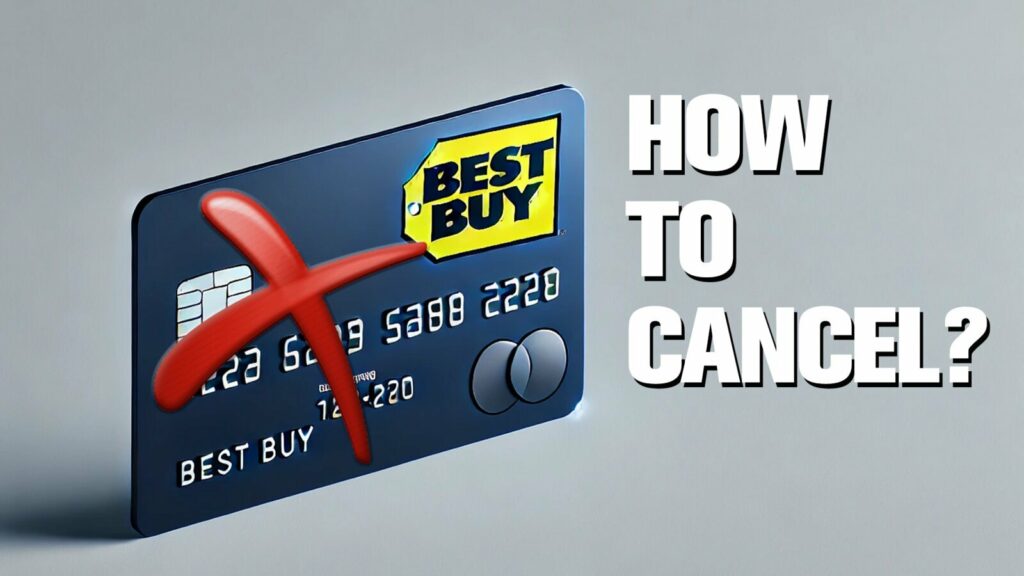Are you ready to cut ties with your Best Buy credit card? Before diving into the specifics of cancellation, let’s acknowledge that this decision often comes with both financial and logistical considerations. Perhaps you’ve been shouldering annual fees, grappling with a less-than-ideal credit limit, or simply want to streamline your financial profile.
Whatever your reasons, you should make sure to approach the cancellation process with care to avoid any potential setbacks. Let’s explore the steps to cancel your Best Buy credit card effectively and weigh the benefits and drawbacks that come with this choice.
Key highlights:
- Prepare necessary account details and ensure all debts are paid before canceling.
- Confirm recent statements to avoid any remaining charges.
- Contact Citibank via phone, email, or mail to initiate cancellation.
- Maintain records of all communications with Citibank.
- Confirm receipt of cancellation confirmation from Citibank.
What Is Best Buy Credit Card
Your Best Buy Credit Card – issued by Citibank, one of the largest investment banks in the world – is designed to improve your shopping experience at Best Buy stores (both brick and mortar and online) by providing rewards and special financing options for purchases.
This card is beneficial if you frequently shop at Best Buy, but it might not be suitable if your financial needs change. You should understand its features, including deferred interest financing and rewards, which can impact your credit management.
To effectively manage your card, you can use online tools provided by Citibank, which itself has one of the best credit cards for groceries. These tools allow you to check your balance, view statements, and manage preferences.
Be sure to track your purchases and balances to prevent overspending, as excessive credit card debt can negatively affect your credit score. The card offers different financing options, such as 0% APR for a certain period, which should be carefully considered to avoid interest charges (you can use our web tool to calculate APR).

The Best Buy Credit Card offers plenty of perks for returning Best Buy customers.
Steps to cancel Best Buy Credit Card
To cancel your Best Buy credit card, follow these steps:
- Prepare Your Account Information: Before contacting customer service, gather your account details, including your account number and any personal identification information that may be required for verification.
- Settle Your Account Balance: Ensure that your account balance is zero. This includes paying off any purchases, fees, or interest charges. You cannot cancel the card if there are outstanding balances.
- Contact Customer Service: You can cancel your Best Buy credit card by calling the customer service number. Phone: Call 1-888-574-1301 (Best Buy credit card customer service). Enter your account number when prompted, and clearly state your desire to cancel the card to the representative. You may also need to provide any additional information they may request, but do not disclose sensitive banking details.
- Consider Email Cancellation: If you prefer not to call, you can cancel your card via email. Follow these steps: Send an email to the address associated with your Best Buy account, using the subject line “Request to Cancel My Credit Card”. In the body of the email, briefly state your request to cancel the card. Keep in mind that email cancellations might take longer to process compared to phone cancellations.
- Request Confirmation: After your cancellation request is processed, ask for written confirmation of the cancellation. This can be in the form of an email or a letter. It’s crucial to have this for your records.
- Monitor Your Credit Report: After cancellation, check your credit report to ensure that the account is marked as closed. This may take some time to reflect.
- Destroy Your Card: Once the cancellation is confirmed, physically destroy your Best Buy credit card to prevent any unauthorized use.
Canceling benefits and drawbacks
Should you cancel your Best Buy credit card, it will (significantly) impact your credit score as a result of the implications for both account length and credit utilization. You shouldn’t make this decision on a whim, as it can have long-lasting effects on your financial credibility and force you to use credit cards tailored for low credit score customers.
When considering cancellation, you should weigh the benefits and drawbacks of such a move.
On the one hand, closing the account will prevent any possible overspending and can help maintain discipline in your expenses. On the other hand, it can also reduce your overall credit limit and affect the average length of your credit history.
Therefore, it’s important to weigh your reasons for cancellation against any potential penalties to your credit score and adjust your financial behavior accordingly.
After cancellation steps
Once your Best Buy credit card is canceled, confirm receipt of the cancellation receipt from Citibank to ensure the account is closed and effectively monitor any outstanding charges.
To help you in the post-cancellation process, follow these steps:
- Confirm cancellation: Receive a written or emailed confirmation from Citibank to ensure your account is closed.
- Monitor for charges: Check for any remaining balances or unexpected charges on your statements.
- Adjust budgeting: Update your financial plans and adjust your spending accordingly, without the use of the Best Buy credit card.
- Consider alternatives: Explore alternative credit cards that better align with your spending and financial goals.
Alternative strategies and options
- Freezing the credit card offers a convenient and flexible solution for temporarily suspending new purchases while still maintaining existing payment obligations and preserving the card’s overall history. This choice can be especially useful when you need some financial discipline without fully canceling the account. To freeze your card, simply log into your Citibank account online, select ‘Manage Credit Card’, and follow the prompts to freeze your card temporarily.
- Another option is setting spend limits or alerts on your credit card. This feature allows you to monitor your spending closely, which can be effective for budgeting and preventing overspending. This way, whenever you approach your limit, you will receive a notification, which will help you remain mindful of your financial habits.
- You may also consider consolidating debts if you have multiple credit accounts. This strategy simplifies repayment and may lower interest rates, which makes it easier to manage payments over time. Research balance transfer options and take advantage of any promotional periods to help reduce your financial burden.
The bottom line
Now that you know how to cancel Best Buy credit card, make sure you are making a decision that’s right for you.
Keep in mind that canceling it might impact your credit score, but if you’ve determined that the pros of cancelation outweigh the cons for you, then by all means, go for it.
If you’re looking for some alternative credit cards, you can check out these: